TOP 5 REASONS TO OWN CUSTOM BOARDS BY SMARTY EARS:
5–IT’S EASY TO USE AND VERSATILE —ITS POSSIBILITIES ARE LIMITLESS!
4–THERE ARE OVER 100 TEMPLATES AND THOUSANDS OF IMAGES AVAILABLE TO CHOOSE FROM!
3–IT CAN BE USED WITH A WIDE RANGE OF AGES AND ABILITY LEVELS!
2–THE NEWEST FEATURE: SHARE AND EDIT BOARDS WITH OTHER CUSTOM BOARDS USERS!
1–NOMINATED FOR AN EDUBLOG AWARD AS BEST APP IN 2012 !!
**********************************************************************************************************
In the spirit of giving this holiday season, SpeechSnacks has yet another amazing app to giveaway!! If you missed out on the last one for Social Quest, here’s another chance to check off something from your wish list! The generous people at Smarty Ears have given me a code to give away for their newly updated app, Custom Boards ( valued at $39.99)
I have been a fan of this app for quite some time (as you will see in the examples below). Not only can you create your own materials from thousands of images and over 100 templates, but now you can SHARE your masterpieces between other owners of this app (their newest update). Although this app is a bit on the pricier side, it’s well worth the cost! Consider it one-stop shopping for everything you need to quickly conjure up an unlimited number of games and activities.
If the app doesn’t win you over after checking out the basics in this review, read on and take a look at how I have been using it to address so many speech and language goals including articulation, sequencing, sorting and spatial relations just to name a few!!
Now for an overview of Custom Boards fabulous features:
The is the home page of the app where you can create a new board, access saved boards in your archive, or contact Smarty Ears for support, questions, suggestions. Custom Boards (like so many of Smarty Ears apps) includes a video tutorial which explain and demonstrates how to use the app.
Custom Boards offers 6 different formats of board layouts:
Activities and Games offers cute holiday themed graphics, bingo boards and other board game layouts.
Devices and Switches (which I haven’t had an opportunity to use yet due to the make up of my caseload) provides incredible possibilities for augmentative communication devices!
Signs and Labels takes recognizable signs in our environment and allows you to add your own images as well as create labels and speech bubbles (I love this one for social skills use!!–If you’ve seen Sara Ward’s workshop, you’ll know what I’m talking about)
Grids and Boards is great for making flashcards or other card games. The grids are very generic and the uses are limitless.
Schedules and Calendars are great organization tools! It includes hourly, monthly and weekly grids, clocks, and sequencing graphics.
Worksheets also have cute themed graphics such as animals, kids and flowers. There are also a couple of great templates for creating your own mini books and greeting cards!
Once you’ve decided on a grid style, (here I’ve chosen the Santa grid from Games and Activities)………
……you can begin inserting your images based on the goals you are targeting. Below is a sample of the holiday themed images you might choose if addressing holiday vocabulary. You also have options for changing the background color, font style, text wording, and placement of text above or below image. In addition, you can add mulitple pages to your projects by tapping the “add new page” feature in the lower right corner.
Can’t find the image you are looking for?? There is an option to Google the image and add it to your board.
I’ve inserted my images and now have several options for saving and sharing. The NEWEST (and most exciting) UPDATE offered for this app is to SHARE an EDITABLE FILE that you have created, with another Custom Boards user!! In other words, you can create a board and then send it to a friend/ fellow SLP who owns this app so she can edit it or use it as is!!! How cool is that?!
What I also find quite practical is the ability to LOCK the screen so that when you touch an image, it will not be altered or deleted. This lock feature will allow you to use your Custom Board as your game board or activity without having to print it out! Play can occur right from the ipad screen. So if you SHARE with other users, they are immediately able to utilize the board as a game once they lock it! Love it!
You can save your creations to the app and refer back to them for use at a later time. Here are some of the boards I’ve created in My Archive.
********************************************************************
Still not sure how to use this app effectively for therapy purposes? No problem—-I’ve got some great boards to share with you!! Below are some of the materials I have been creating over the past several months. I like to make materials that coincide with my food-themed therapy posts. You will find a screenshot of my therapy game/activity and a link to the post it came from. I have converted these boards into pdf format so that you can download them and print them out. (In case you were wondering, Smarty Ears is okay with you doing this if you own a blog). Interested in SHARING a board??? I can do that too if you have this app! Send me your email in the comments section at the bottom of the post and let me know which one you’d like me to send you! Then feel free to use it in your speech sessions (don’t forget to lock the screen first!) or edit it to tailor it to your own purposes.
LADYBUG SALAD and /l/ sentence game:
This was the first board I created with Custom Boards. It was a ladybug theme for the spring/summer. Each card contains an /l/ sentence or phrase with facts about ladybugs! I used the Grids and Boards template for this one.
Here’s another articulation game from my post on Chocolate-Cherry Pumpkin Bark with /ch/ practice. This “articulation sheet” is found in Games and Activities. Notice all the great “chocolate” pictures in the images library!!
…and I used /ch/ words that were food-related (in beginning, middle and final position) in this same post. I addressed other language goals with these cards as well, so check out the post! And coming soon to Custom Boards—a feature that will organize their symbols by phonemes, so if you need /k/ or /g/ sound images, you will be able to access them in one place!!!
I created a summer themed post for Tropical Pineapple-Cilantro Salsa and made a sorting task for things tropical and not tropical. For this, I used the “sorting” grid found in Worksheets.
Want more ideas??? How about this booklet–made with the “My book” template from Worksheets. It went with the Strawberry Tortilla Pizza post I created. The book is called “Where’s the Strawberry?” and is a simple spatial concept activity—but there are so many possible uses for this booklet format so create away!!
…and one final Custom Board creation I wanted to share—a matching task for multiple meaning words. I used “matching cards” from Activities and Games to accompany a baseball themed post that was featured at “Playing With Words 365” The recipe portion of the post was called “Strike Out Salad” and the game involved baseball related words that had more than one meaning.
I hope you enjoy these ideas and it helps get the creative juices flowing! Want more “Speechsnacks” using Custom Boards?? You can find them here and here and here!!!
….and now for the CUSTOM BOARDS GIVEAWAY!!!!!
enter the Rafflecopter giveaway anytime between Monday, December 10th and Thursday, December 13th—Contest ends at midnight
Win it for yourself or give it to a special speechie friend this holiday season!

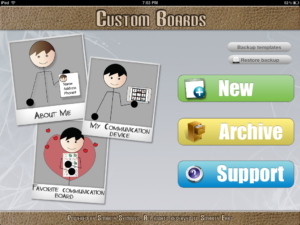


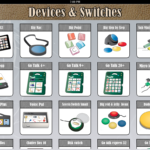

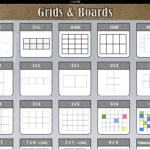

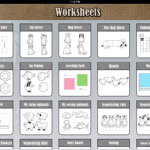
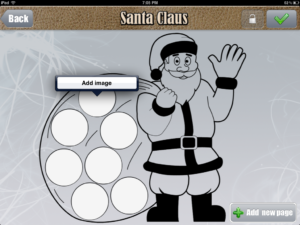

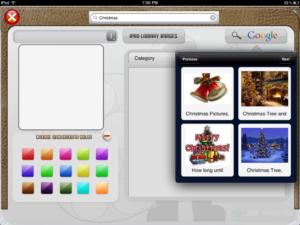

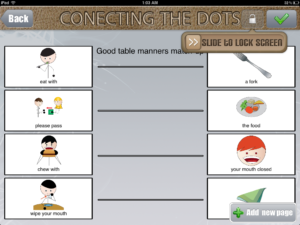




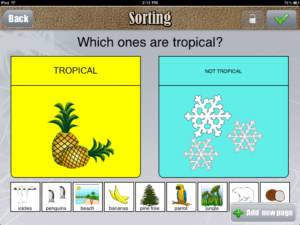
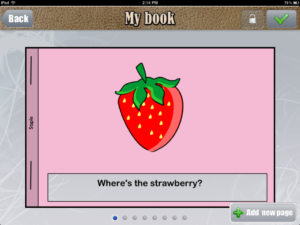

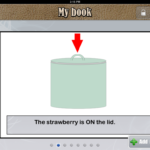
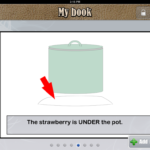











I would use this for some categorizing work to start…after that I’ve got a million different things students are working on! Thanks for the giveaway!
I would use this with my nonverbal kids for a communication board to go with a given activity.
This would be great to use with my nonverbal kiddos!
I wold use it to make boards for artic practice, categorization, associations… Endless possibilities!
What wouldn’t I use this for? I love all the ideas everyone has shared so far. Artic, categories, my kiddos who need visual schedules…. and the list goes on. I would try to figure out how to adapt this to a lot of the other activities I already have.
The possibilities seem endless! And looks like it could help save paper and laminating too!
This would be great for anything. I have a nonverbal student in a UEI unit that would really benefit from it. But I really think even my high level artic only student would enjoy lessons with it just as a change from the usual.
I would use this app to create worksheets, vocabulary cards, and other activities to go along with my literacy units!
I would use Custom Boards to create activities for artic, vocab, grammar and more! I can think of a ton of themes I’d like to make boards for to use with my Pre-K friends. Thanks!
I would use this app for categorizing, vocabulary, expanding utterances, as well as articulation! WOW! So many possibilities! 🙂
This app would be so great for my speechies! I work with a full caseload of elementary students on the spectrum. I have students of all different levels and verbal abilities. A good portion of my students are on Go Talks and other static display boards, but aren’t ready for something like SonoFlex or other high end devices. At the same time, I have a few students using the iPad with Sono Flex, and the other students are jealous, I can tell. This would help me bridge the gap and allow the students on static display to feel cool, which is always pretty awesome, and also access AAC across multiple contexts in the school and community.
This app looks great for customizing all types of activities for students. I could use it in evaluations, to show people in workshops and in the AAC class I teach at a local university.
I would love to use this app to create so many activities: speech sound homework, vocabulary boards for snack, craft, circle, as well as game boards for language and speech goals.
I’d use this to create lots of artic boards, and thematic vocabulary boards.
This looks like a great app for kids to make all kinds of choices, comment, answer questions, and ask questions. I’ve been using core vocabulary and fringe vocabulary methods quite a bit. I can see uses for both. In literacy activities, be able to read a simple book using this app would be terrific.
I use my smarty ears apps almost every day. This looks like another great one!
Would love for artic, language, sentence production, categories, assocations…many possibilities
Would use this for artic, categories, vocabulary, just to name a few.
Hoping to win a copy for one of the families I serve! They could really use it! I Love the app and use it weekly!
I would use this app for vocabulary, articulation, following directions, categories, syntax, etc. There are so many activities I could create!
I could use this app to target so many goals — as of right now im working at a special needs school with the intellectually impaired, ED, and autistic populations that has no access to boardmaker! This app would be soooo helpful and such a timesaver.